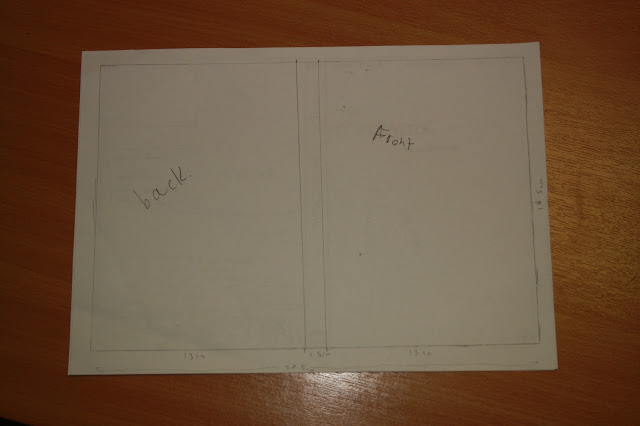Thursday, 24 January 2013
Completed DVD Sleeve
This is my completed DVD sleeve. It is like any other DVD sleeve it has on the front of it a main focus which is the main character, the title which is big a clear, it has a tagline, the stars of the film at the top of the sleeve and at the bottom there is bbfc rating and the DVD logo. On the spine of the DVD sleeve there is the title of the film like most DVD sleeves and the bbfc rating and the DVD logo. Then on the back there is a synopsis which most DVD sleeves have so for people who haven't seen it can read it and get the feel for the film, there is screenshots of other scenes in the film, a special features bar, a credit bar for telling people who produced the film and directed it etc, it has an information bar as well so people can know what region the DVD is and how long it is on for etc. It has a barcode which a DVD needs so that it can be bought and then it has the company who made the film and the bbfc rating and DVD logo.
Wednesday, 23 January 2013
Basic Layout Design & Ideas Work (DVD Sleeve)
This is a basic layout design of a DVD sleeve it has the measurement for a DVD sleeve, so when it asks me for what measurements I want when I go onto Photoshop I will know what to enter.
Thursday, 17 January 2013
DVD Sleeve Development
 I have created a film poster now I have created a DVD sleeve and I got the correct measurement for a DVD sleeve.
I have created a film poster now I have created a DVD sleeve and I got the correct measurement for a DVD sleeve. I then added a black background because I wanted the back to be black.

I then added then same background as I used in the film poster and changed it from landscape to portrait.

I then added in the main focus of the DVD sleeve I put the image in the middle so that it is more noticeable on the poster it was on the left hand side.

 I then added the title above the character and added a drop shadow so that the title stands out more.
I then added the title above the character and added a drop shadow so that the title stands out more.I then added in the title on the spine because most DVD sleeves have the title on the spine.

Next I added in the tagline under the title, originally I put it over the main focus image but it didn't stand out so I moved the position of it.

I added the stars of the films at the top of the DVD sleeve, but originally it was the same font as the title and it didn't stand out, so I changed the font and added a drop shadow.

I added a bbfc rating on the front, back and on the spine of the DVD sleeve.

I added the DVD logo on the front, back and spine of the DVD sleeve.


I added a barcode because all DVD sleeves need a barcode.
 I added an information bar which includes the running time, the region of the DVD, what language its in, if it has subtitles and the ratio of what the DVD plays at etc.
I added an information bar which includes the running time, the region of the DVD, what language its in, if it has subtitles and the ratio of what the DVD plays at etc.
I added the logo of the company of who produced the film in this case it is 'Lionsgate'.
I then added a credit bar it includes the companies involved, the actors, producer, director, make up, music and fashion.


I added a synopsis because this gives a short brief story of what is going to happen during the film.
I then added a couple of screenshots of other things that happen during the film.
And lastly I added a special features bar including deleted scenes, audio commentary and behind the scenes. Most DVDs have special features so I added it so that it looked like a proper DVD cover.
Wednesday, 16 January 2013
Subscribe to:
Comments (Atom)